Debit Cards, Credit Cards,
Online Bank Transfers and E-Wallets
Managing Money Series
Bank, Bank Accounts and Online Banking
Bank Loans and Credit
Saving & Budgeting
Protect Yourself From Scams
Understanding Insurance
Debit Cards

A debit card is a card your bank gives you when you open a bank account.
Key points about debit cards:
- Use your debit card to take money from your bank account at an ATM machine.
Buy things
- Use your debit card to pay for items with contactless payment or by entering your PIN.
Linked to your bank account
- A debit card is directly connected to your bank account.
Spending your own money
- When you use a debit card, the money comes directly from your bank account.
No interest
- Since you are spending your own money, you do not pay any interest.
Instant transactions
- Purchases and withdrawals are taken immediately from your bank account.
Credit Cards
A credit card is a card that lends you money to buy items, which you have to pay back.
You can apply for a credit card from your bank. You can also apply for a credit card from many other companies.
What does Credit Mean?
- Credit is an agreement that allows you to buy an item and pay for it at a later date.

Key points about debit cards:
Borrowing money
- A credit card allows you to borrow money from the bank up to a certain limit.
Monthly bill
- Each month, you get a bill for the amount you’ve spent. You can choose to pay the full amount or part of it.
Interest charges
- You must pay at least the minimum payment on your credit card bill or there will be high charges.
Credit limit
- You have a maximum amount you can borrow, known as your credit limit.
Build credit history
- Using a credit card responsibly can help build your credit history
What does Credit History Mean?
- Your credit history is a detailed record of how well you manage borrowed money and pay it back.
- It includes information about your loans, credit cards, and other forms of credit you have used, as well as your payment history.
- Learn more about loans and credit cards in Bank Loans and Credit

Summary of Differences Between Debit Cards and Credit Cards
| Feature | Debit Card | Credit Card |
|---|---|---|
| Where money comes from | Your own bank account | Borrowed from the bank |
| Interest | No interest | You pay interest if you don’t pay back in full |
| Spending limit | Amount in your bank account | Set by the bank |
| Monthly bill | No monthly bill | You get a bill every month |
| Rewards | Rarely gives rewards | Often gives rewards like points or cashback |
| ATM withdrawals | Usually free (depends on the bank’s policy) | Can be expensive, with fees and interest |
| ATM withdrawals | Does not affect your credit score | Can help improve your credit score |
| Feature | Debit Card | Credit Card |
|---|---|---|
| Where money comes from | Your own bank account | Borrowed from the bank |
| Interest | No interest | You pay interest if you don’t pay back in full |
| Spending limit | Amount in your bank account | Set by the bank |
| Monthly bill | No monthly bill | You get a bill every month |
| Rewards | Rarely gives rewards | Often gives rewards like points or cashback |
| ATM withdrawals | Usually free (depends on the bank’s policy) | Can be expensive, with fees and interest |
| ATM withdrawals | Does not affect your credit score | Can help improve your credit score |
What does Credit Score Mean?
A credit score is a number that shows how good you are at paying back money you borrow. It helps banks decide if they should lend you money or give you a credit card.
-
- High Credit Score : Means you pay back money on time and are good with loans.
- Low Credit Score : Means you may have trouble paying back money on time.

Important things to remember about a Credit Card
- When you buy things with a credit card, the bank is lending you money.
- You need to keep track of what you spend and pay the bill when you get it.
- If you miss a payment or cannot pay your bill, it can make it harder to borrow money from the bank in the future.
- If you are having trouble paying your credit card bill, talk to your bank or credit card provider for help.

How to use a debit card or credit card to pay for something in Malaysia
- At the supermarket/shop : Give your card to the cashier or tap it on the card machine for contactless payment.
- PIN entry : If asked, enter your 6-digit PIN on the card machine.
- Receipt : Take your receipt once the payment is successful.
- Choose items : Select the items you want to buy on the website.
- Checkout : Go to the checkout page.
- Enter card details : Fill in your card number, expiry date, and CVV (3-digit code on the back).
- Confirm payment : Follow the website’s instructions to confirm the payment.
- Confirmation code : You might receive a code on your phone or email, or a notification through the bank app to complete the payment.
- Order confirmation : You will get a confirmation message when the payment is successful.
- Keep your cards safe : Always keep your cards in a safe place.
- Monitor spending : Check your bank statements or online banking regularly to monitor your spending.
- Ask for help : If you are unsure about anything, ask a trusted person for help.
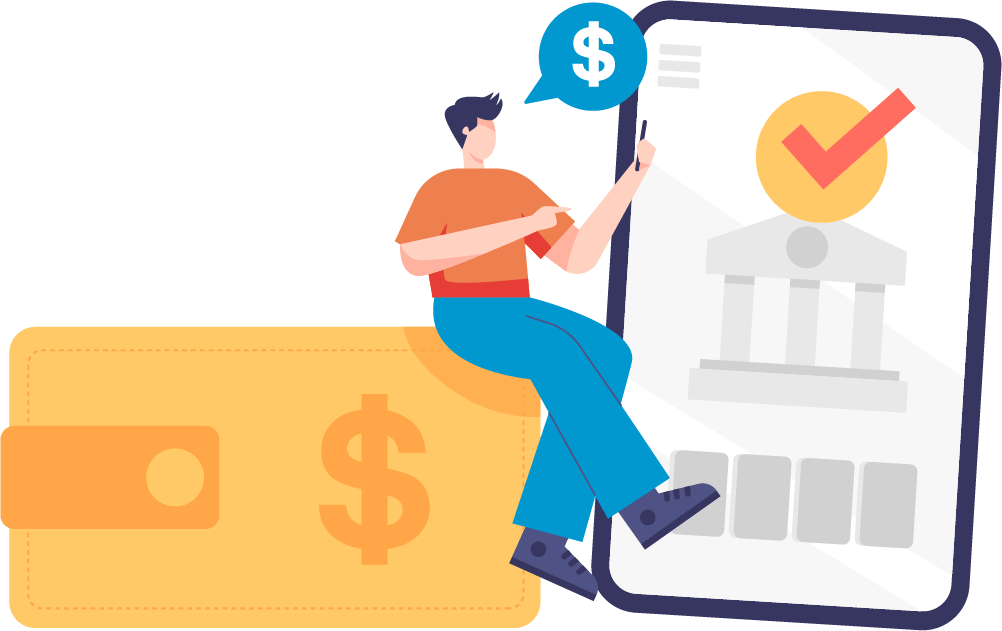
How to pay for something online using online banking in Malaysia
Paying in person
- At the supermarket/shop : Give your card to the cashier or tap it on the card machine for contactless payment.
- PIN entry : If asked, enter your 6-digit PIN on the card machine.
- Receipt : Take your receipt once the payment is successful
- Choose items : Select the items you want to buy on the website.
- Checkout : Go to the checkout page.
- Enter card details : Fill in your card number, expiry date, and CVV (3-digit code on the back).
- Confirm payment : Follow the website’s instructions to confirm the payment.
- Confirmation code : You might receive a code on your phone or email, or a notification through the bank app to complete the payment.
- Order confirmation : You will get a confirmation message when the payment is successful.
- Keep your cards safe : Always keep your cards in a safe place.
- Monitor spending : Check your bank statements or online banking regularly to monitor your spending.
- Ask for help : If you are unsure about anything, ask a trusted person for help.
Using E-Wallets
E-wallets are a contactless and cashless way to pay for services and things that you buy in Malaysia.
These are some of the most common e-wallets used in Malaysia

Where to use
Public transport, tolls,
and shops.
Benefits
and promotions. Great
for daily travel.

Where to use
and many shops.
Benefits
and free rides.

Where to use
and paying bills.
Benefits
Cashback, Boost Coins
for rewards, and special
deals.

Where to use
payments, and overseas
transactions.
Benefits
Good exchange rates,
travel perks, and
rewards.

Where to use
and some physical
stores.
Benefits
Earn Shopee Coins, get
cashback, and exclusive
discounts.

Where to use
and paying bills.
Benefits
deals.
Benefits of Using E-Wallets
Easy Payments : Pay quickly with your phone.
No Cash Needed : No need to carry money, safer and cleaner
Cashback : Get money back when you buy things.
Loyalty Points : Earn points for discounts and rewards.
Safety : Secure payment methods protect your money.
Track Spending : See your spending in the app
Spending Alerts : Get notifications for each payment.
Expense Tracking : Easily see and manage your spending
Used in Many Places : Use e-wallets in many stores, restaurants, and online.
Integrated Services : Pay for transport, food, and bills all in one app.
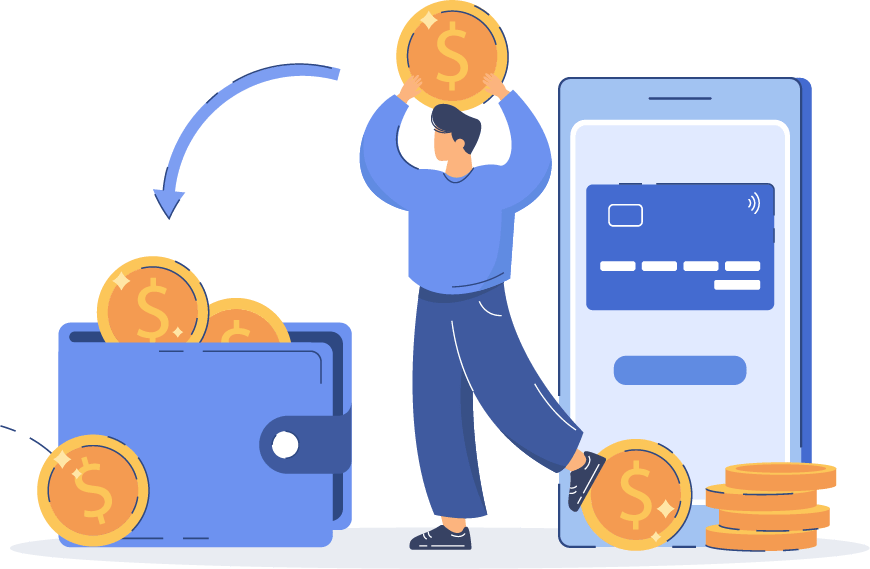
How to use e-wallets to pay for something in Malaysia
- Choose e-wallet : Open the e-wallet app on your phone (such as Touch ‘n Go, GrabPay, or Boost).
- Scan QR code : Scan the store’s QR code with your e-wallet app.
- Enter amount : Enter the amount you need to pay.
- Confirm payment : Confirm the payment by tapping the ‘pay’ button.
- Receipt : You will see a confirmation message on your app, and sometimes you will get a receipt from the store.
- Choose item : Select the items you want to buy on the website.
- Checkout : Go to the checkout page.
- Select e-wallet : Choose the option to pay with your e-wallet.
- Scan QR code : Scan the QR code displayed on the website with your e-wallet app.
- Enter amount : Enter the amount if needed, or confirm the amount shown.
- Confirm payment : Confirm the payment by tapping the ‘pay’ button in your e-wallet app.
- Order confirmation : You will get a confirmation message on your e-wallet app and on the website when the payment is successful
- Keep your phone safe : Always keep your phone and e-wallet app secure.
- Monitor spending : Check your e-wallet app regularly to monitor your spending.
- Top up : Make sure you have enough balance in your e-wallet before making payments.
- Ask for help : If you are unsure about anything, ask a trusted person for help

